Travel Insurance Master is proud to announce a new mobile version that makes protecting your next trip from your cell phone or other device easier than ever! Learn about the latest updates and how to request your quote and purchase the best travel insurance plan in minutes today.
Travel insurance can seem overwhelming and complicated but it doesn’t have to be. At TravelInsuranceMaster.com, we work with the industry’s leading providers to bring a large variety of plans and benefits all to one website. You no longer have to compare multiple plans by jumping from website to website – we do all the hard work for you and offer a clear comparison tool that’s easy to use even from your phone! You’ll be able to select any plan and compare it side by side with any other, using our new mobile scroll function.
To get started, visit TravelInsuranceMaster.com and select where you are going. Visiting multiple countries? Select only the first country you’re traveling to or the country where you spend the most time. If you’re going on a cruise, select your first international port.
Next, you’ll input your departure and return dates. Enter your total trip cost, either with the total for all or per traveler. Total Trip Cost is your total prepaid and otherwise non-refundable expenses. This may include flights, cruises, tours, accommodations, vacation rentals, and more. If you input zero this means you will not have any trip cancellation coverage, and may not have any trip interruption coverage with most plans. You will still be covered during the trip, but the cost of your trip itself will not be protected. As a rule of thumb, it’s best to enter the full amount of your prepaid and non-refundable travel expenses to find the best coverage.
You’ll also need to input your traveler details, including your citizenship and residency. Remember travelers who have a different primary country/state/territory will have to purchase different plans. Lastly, to determine your eligibility for time sensitive benefits, like the pre-existing medical conditions waiver, enter the dates of your initial trip deposit and final payment. If you have not made a final payment yet, select that option. You’ll also want to select your trip type(s) so TravelInsuranceMaster.com can recommend the best plan and value for you – either Cruise, Air, Tour, or Other. Click View Quote and TIM will get to work find the best plans out there for you!
On the plan results page, you’ll see the plans TIM found specifically based on your trip and traveler details. The Recommended Plan is the best value and coverage for you. You’ll be able to select this or any other plan to compare side by side with another plan of your choice. Utilize the scroll function on the left side, then utilize the same function on the right side, to toggle through and compare plans. Keep scrolling to the bottom of the page to see how the plans match up with their specific benefits and details. Shop and compare using these new easy side by side scrolls, alternating from left and right, to find the very best plan for your trip!
Once you have selected a plan, simply click Buy and fill out your purchase details. Place the order and receive the plan straight to your email in minutes. Protecting your vacation even from your mobile device has never been easier with Travel Insurance Master!
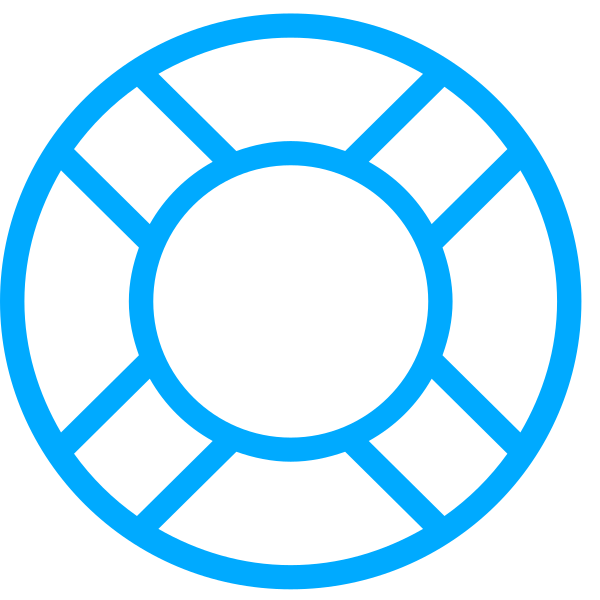 travel insurance master
travel insurance master